Do you ever feel like your website is under constant attack from bots and hackers, trying to infiltrate and steal sensitive information? Well, I’ve got some good news for you: implementing reCAPTCHA on your website can help protect your customers’ information and make your website a safer place to do business.
What is CAPTCHA?
First of all, what is CAPTCHA? It’s basically a tool that helps differentiate between real human users and bots trying to access your website. Think of it like a secret agent’s trusty sidekick, always there to verify who is a real human and who is an imposter.
What does it mean?
I believe the name is supposed to sound like “Capture”. It comes from a contrived acronym that doesn’t really work:
- Completely
- Automated
- Public
- Turing test to tell
- Computers and
- Humans
- Apart
What is it?
To put it simply, CAPTCHA is a system that enables websites to distinguish between human and automated (or bot) access to websites.
You might have seen something similar to this image below when you’ve been online:

But what is reCAPTCHA?
Most recently, Google started offering a captcha service called reCAPTCHA. The tech behind this test is a little bit more inquisitive than the that behind the original captchas.
reCAPTCHA recognises that people can sometimes feel like they’re wasting their time filling in a captcha form. So, when a user arrives at a web page reCAPTCHA analyses the behaviour of that user to see how human-like it is.
If the reCAPTCHA service deems the behaviour to be pretty life-like, it won’t serve up a complete captcha test. It will only ask the user to tick a box to confirm ‘I am not a robot’.

If there’s anything robotic about the way the user interacts with a page, however, they’ll be asked to solve a more complicated captcha test.
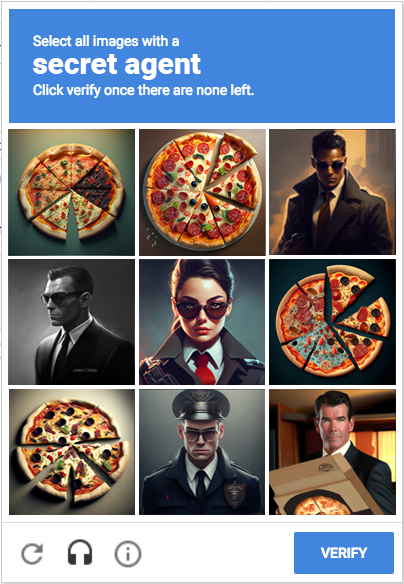
Most of the time you’ll be require to pick out buses or traffic lights, or occasionally detect who might be a spy.
Why reCAPTCHA?
reCAPTCHA is the latest in CAPTCHA technology and helps add that extra level of security to your forms. They can be used to:
- Protect the integrity of online polls by stopping hackers using robots to send in repeated false responses.
- Stop brute force attacks on online accounts in which hackers repeatedly try to log-in using hundreds of different passwords.
- Prevent hackers from signing up for multiple email accounts that they’ll then go on to use for nefarious purposes.
- Stop cyber criminals spamming blogs or news content pages with dodgy comments and links to other websites.
- Prevent ticket touts from using robots to bulk buy tickets for shows and gigs.
- To make online shopping more secure.
CAPTCHA isn’t just an anti-spam tool. It can prevent form-jacking, stolen credit card testing and other cyber attacks on your website.
Form Jacking?
Yes that’s right. Like a giant drill trying to get into a bank vault, form-jacking is a brute force attempt to destroy your security.
Form-jacking isn’t a new concept but last year there was a massive spike in what is known as “form-jacking”. Form-jacking is a type of cyber attack where hackers inject malicious code into a webpage form to gain access to the site. This is most often a payment page form but can also occur on contact forms.
The Visa Biannual Threats Report stated that:
“The targeting of eCommerce platforms and third-party code integrations are among the most common tactics utilised by threat actors conducting digital skimming attacks”
But luckily tools like reCaptcha can help.
The Benefits of reCAPTCHA
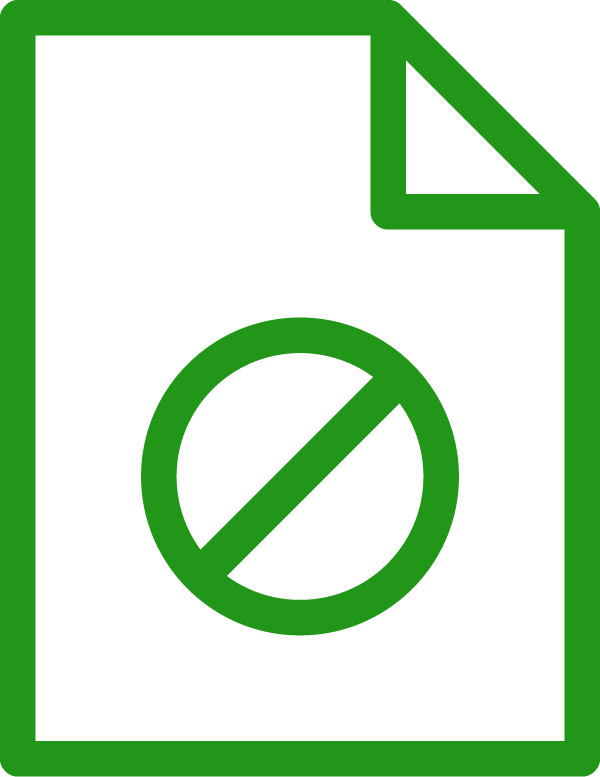
Communications Jammed
One of the main benefits of using reCAPTCHA is that it can help protect your website from spam and bots. Those little form fields that ask you to prove you’re not a robot by typing in distorted letters? That’s reCAPTCHA. It’s like a secret code that only humans can crack, and it keeps the bots at bay.
Say goodbye to annoying spam submissions when you block all non-human communications from coming through.
Identity Protected
But reCAPTCHA can also help protect your customers’ personal information. By verifying that website users are human, reCAPTCHA can help prevent automated scripts from gathering personal information and using it for malicious purposes. It’s like having a personal bodyguard for your website, making sure that no imposter can take advantage of your clients.
The last thing you want is someone assuming your identity and sending emails to your customers as you.


Access Denied
Another great benefit of using reCAPTCHA is that it can help improve your website’s security. Bots and automated scripts can be used to launch denial of service attacks and exploit vulnerabilities in your website’s code. By keeping these malicious actors out, reCAPTCHA can help keep your website running smoothly and your customers’ information safe.
Why not take the extra step and make sure you’ve got the extra protection you need from any attack.
And the best part? reCAPTCHA is free and easy to implement. It’s like having a top-notch security system for your website, without breaking the bank.
What’s the catch?
I can understand your apprehension. You’re suspicious and I don’t blame you. You must be wondering why it’s free. Well there is a reason why it’s free and works the way it does.
All you need to do is click a checkbox to prove you aren’t a robot but in some cases it will have you select all the images of buses.
It’s the same outcome but the second method also helps Google improve the accuracy of its object recognition algorithms. When you select all the buses and Google also recognised all the images as buses, then it can give its algorithm a pat on the back.

The other downside
Now, I know what you might be thinking: “reCAPTCHA can be pretty annoying for my customers.” And you’re right, it can be a bit of a nuisance to have to prove you’re not a robot before accessing a website. But the good news is that there are now reCAPTCHA options that are less intrusive and can be easily integrated into your website design. It’s like having a secret agent that blends in with the crowd.
Should I Get reCAPTCHA?
The short answer: definitely.
The long answer: while there is a slight drawback of a few seconds inconvenience for your customers when they fill out the form, reCAPTCHA has become commonplace on websites to protect their owners and users. So many customers will be familiar with and used to reCAPTCHA and so the process shouldn’t be that big of an issue.
Plus with the amount of benefits of reCAPTCHA, it just makes sense to have the added protection.
In conclusion, if you’re a small business owner with a website, implementing reCAPTCHA is a smart move. It can help protect your website from spam and bots, protect your customers’ personal information, and improve your website’s security. And with the new less intrusive options available, there’s really no excuse not to use it. So, don’t wait any longer. Add reCAPTCHA to your website and watch it become a fortress against online threats!